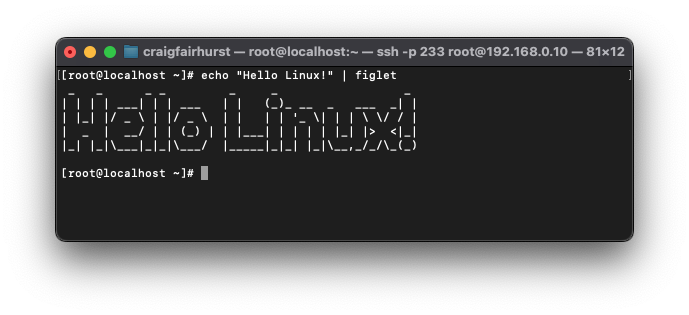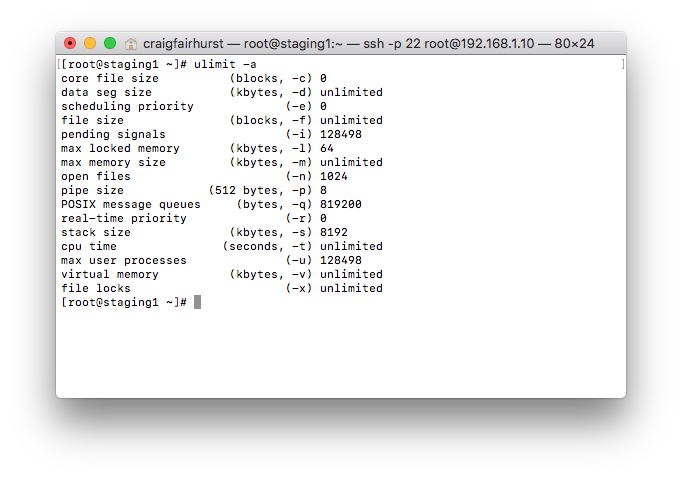- Posted on
- Featured Image
The article discusses how to generate QR codes in a Linux terminal using the `qrencode` tool, employing the `-t ANSI` option for ANSI-colored ASCII output. `qrencode` supports multiple output formats, making it ideal for command-line usage. This is particularly useful for sharing URLs, texts, or configuration settings in environments without GUIs. Examples include generating QR codes for simple texts like "Hello, World!" and URLs, with options to adjust the QR code size using `-s`. A script for custom QR generation is also provided.